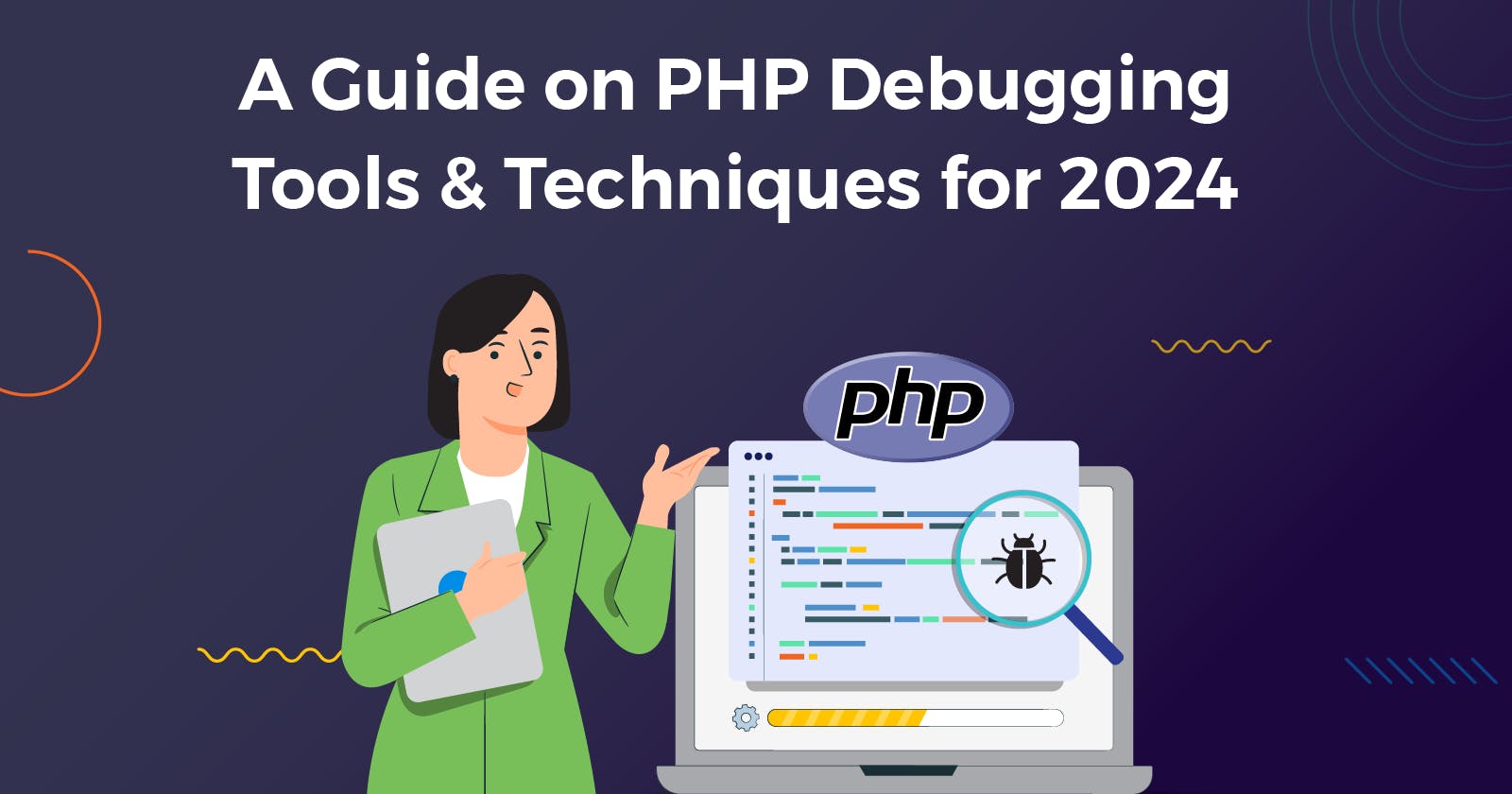A Guide on PHP Debugging Tools & Techniques for 2024
PHP Debugging Tools & Techniques
In the dynamic landscape of web development, PHP remains a robust and widely used scripting language. While PHP offers flexibility and power, it is susceptible to bugs, glitches, and challenges that can impact the smooth execution of your projects. As we’ve already stepped into 2024, mastering the art of debugging becomes crucial, ensuring your PHP applications run smoothly and securely.
The significance of PHP debugging cannot be overstated. With the digital landscape continually evolving and PHP vulnerabilities posing potential threats, it becomes essential to master debugging tools and techniques. Here, we will explore various PHP debugging tools and techniques that are still relevant in 2024, ensuring that your web applications remain resilient and secure in the face of evolving challenges.
Basic Errors in PHP Programming
While programming in PHP, developers can make various errors affecting their applications' performance, functionality, and security. Some include:
Syntax Errors: Incorrect use of PHP syntax elements like missing semicolons, brackets, or parentheses.
Undefined Variables: Trying to use variables before defining them.
Logic Errors: Flaws in the code's algorithm that result in unintended behavior.
SQL Injection Vulnerabilities: Not using prepared statements for database interactions and validating and sanitizing user inputs to ensure data security.
Insecure File Uploads: Not ensuring strict file type validation, validating file names, and securely storing uploaded files in a directory with limited access.
Cross-Site Scripting (XSS): Not sanitizing user inputs, implementing proper output encoding, and using security libraries or frameworks designed to counteract XSS attacks.
Insecure Session Management: Not focusing on secure session management using built-in functions, robust session ID generation, and strict access controls.
Popular Debugging Tools in PHP
Xdebug
Xdebug is a powerful PHP debugging tool that streamlines the debugging process for developers. It offers several features to enhance PHP debugging:
Code Profiling: Xdebug provides detailed insights into the performance of your PHP application, helping you identify bottlenecks and areas for optimization.
Remote Debugging: Developers can connect their IDEs to Xdebug for remote debugging, enabling them to set breakpoints and inspect variables in real-time.
Stack Traces: Xdebug generates informative stack traces when errors occur, making pinpointing issues in your code easier.
Code Coverage Analysis: You can assess the code coverage of your tests, ensuring that your test suite adequately evaluates your codebase.
Step Debugging: Xdebug enables step-by-step debugging, allowing you to navigate your code and evaluate variables at each step.
PHPStorm
PHPStorm is a popular integrated development environment (IDE) widely used for PHP development. It includes robust debugging capabilities that streamline the process, making it easier for developers to identify and resolve issues in their PHP code. Here are some key debugging features:
Zero-configuration Debugging: PHPStorm offers a hassle-free debugging setup with automatic configuration, allowing developers to start debugging without manual configurations.
Remote Debugging: PHPStorm supports remote debugging, enabling developers to debug PHP applications on remote servers or containers.
Unit Testing: PHPStorm supports popular PHP testing frameworks, making running and debugging unit tests within the IDE easy.
Xdebug Support: It seamlessly integrates with Xdebug, a powerful PHP extension for debugging, providing in-depth insights into code execution.
Inline Debugger: Developers can view variable values and evaluate expressions directly within the code editor, enhancing code inspection during debugging.
DBGp
DBGp is a protocol used for debugging PHP applications. It acts as a communication bridge between a debugger and a PHP script, allowing PHP developers to inspect and troubleshoot their code effectively. Here are some key features of DBGp:
Multiple Language Support: DBGp is not limited to PHP alone; it supports several programming languages, making it versatile for various development environments.
Step Debugging: Developers can step through their code, line by line, to identify errors or understand program flow.
Breakpoints: DBGp allows developers to set breakpoints, which pause code execution at specified points for inspection.
Variable Inspection: Developers can examine variable values, making it easier to diagnose data-related issues.
Conditional Breakpoints: DBGp supports conditional breakpoints that trigger only when specific conditions are met.
Remote Debugging: It enables remote debugging, making debugging PHP applications running on remote servers or virtual machines possible.
Blackfire
Blackfire is a profiling and performance monitoring tool for PHP applications. It helps developers identify performance issues and optimize their code. Here are some key features of Blackfire:
Profiling: Blackfire profiles PHP code execution, providing detailed insights into function calls, memory usage, and execution time.
Performance Metrics: It measures various performance metrics, such as CPU usage, memory consumption, and HTTP requests, helping developers pinpoint performance issues.
Flame Graphs: Blackfire generates flame graphs that visually represent code execution, making identifying issues and slow-performing code paths easier.
Integration: Blackfire integrates with popular PHP development tools and frameworks, including Symfony, Laravel, and more.
Continuous Profiling: It offers continuous profiling, allowing developers to monitor and analyze performance over time, even in production environments.
Codeception
Codeception is a versatile testing framework for PHP that goes beyond traditional debugging to include a wide range of testing capabilities. Its features include:
Integrated Testing: Codeception provides integrated testing support for unit, functional, and acceptance testing in one tool.
BDD Syntax: It uses Behavior-Driven Development (BDD) syntax, making it easy for developers and non-developers to write and understand tests.
Multiple Testing Styles: Codeception supports various testing styles, such as WebDriver for browser automation, PHPUnit for unit testing, and more.
Modular and Extensible: The framework is modular and highly extensible, allowing you to add custom modules and plugins to tailor your testing suite.
Parallel Execution: Codeception can run tests in parallel, reducing testing time for large applications.
Common Debugging Techniques in PHP
Print Statements
How It Works: You can insert echo or print statements at various points in your PHP code to display specific variable values or custom messages. When the code runs, these messages or values are printed to the browser or the error log.
Use Cases: Print statements are helpful for quick inspections, such as checking the current value of a variable or verifying that a particular section of code is executed.
Pros: Simple to implement, provides immediate feedback, and useful for basic debugging.
Cons: Can clutter code and may not be suitable for debugging complex logic.
Var_dump()
How It Works: The var_dump() function is used to output detailed information about a variable, including its data type, size, and value. This is particularly useful for examining the structure of arrays and objects.
Use Cases: Var_dump() is effective when inspecting the contents of variables, especially in complex data structures.
Pros: Provides comprehensive variable information, helps identify data-related issues, and shows data types clearly.
Cons: Output can be lengthy and less readable for large data structures.
Error Reporting
How It Works: PHP allows you to set the level of error reporting in your script using error_reporting(). By setting it to E_ALL, you enable reporting for all errors, warnings, and notices.
Use Cases: Higher error reporting levels are valuable for identifying and addressing issues like syntax errors, undefined variables, or deprecated function usage.
Pros: Helps catch errors early in development, improves code quality, and ensures compatibility with different PHP versions.
Cons: This may generate notices and warnings for older or poorly maintained code.
Log Files
How It Works: You can use functions like error_log() to write messages and variable values to log files on the server. These log files provide a historical record of what's happening in your PHP code.
Use Cases: Logging is essential for debugging complex applications, especially when you need to trace the execution flow and identify intermittent issues.
Pros: Offers a persistent record of events, doesn't clutter the output seen by end-users, and is essential for debugging production environments.
Cons: Requires additional setup and may not provide real-time insights.
Interactive Debugging
How It Works: Interactive debugging involves using specialized tools or integrated development environments (IDEs) like Xdebug, PHPStorm, or VSCode with Xdebug extensions. These tools allow you to set breakpoints, step through code, inspect variables, and track code execution in real time.
Use Cases: Interactive debugging is ideal for complex projects and scenarios requiring precise control and visibility into code behavior.
Pros: Provides a comprehensive set of debugging features, including breakpoints, watches, and call stack inspection, making it invaluable for complex debugging tasks.
Cons: Requires configuration and integration with your development environment, which may have a learning curve.
Bottom Line
As applications grow more intricate and the demand for seamless user experiences continues to rise, debugging PHP applications is vital in guaranteeing the reliability and security of your web projects. By staying proficient in the latest debugging techniques, you can effectively troubleshoot issues and enhance the performance and dependability of your projects.
Looking ahead, serverless PHP applications represent the future of web development. However, developers can also make errors while developing these applications, including cold starts, runtime errors, configuration errors, etc., that need careful consideration. Continuous learning and debugging skills are essential for staying ahead in this evolving web development landscape. So, as you navigate PHP development, remember that debugging is your strongest asset for delivering top-notch web solutions.